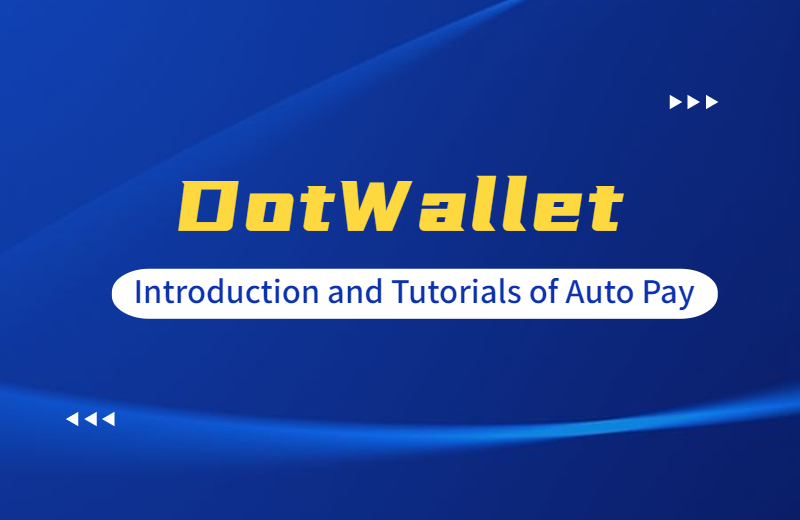
What is Auto Pay?
“Auto Pay”is a service developed by DotWallet that facilitates small and high-frequency transactions without requiring explicit user approval for each payment. After the user has authorized a specific third-party app, it can directly deduct fees from the user's Auto Pay account balance.
How to Activate AutoPay in DotWallet?
1.Web Version: DotWallet - “Setting” - “Security & Payment” - “Auto Pay”
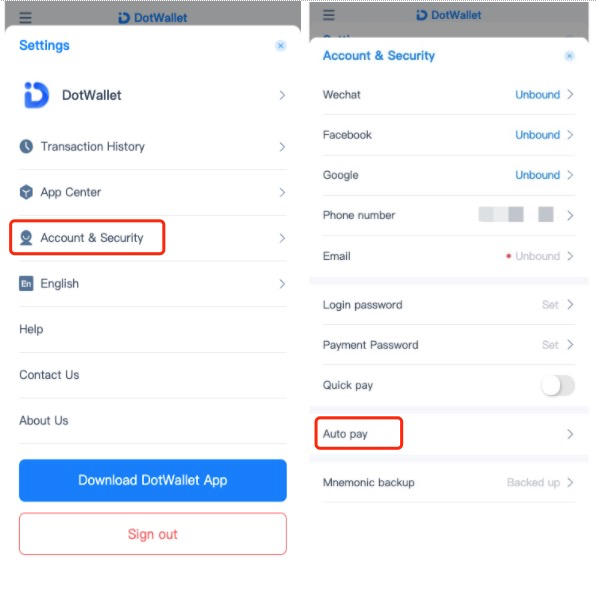
2.DotWallet Pro: “Me” - “Security & Payment” - “Auto Pay”
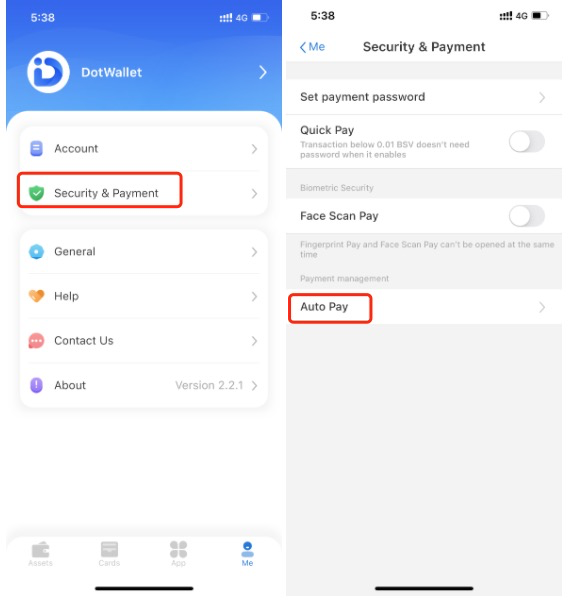
How to transfer a balance?
Users can transfer between “Available” and “Auto Micropament Amount” freely.
Note: The assets transferred from "Automatic Payment" to the "Available Balance" of the wallet will be displayed in the "Frozen" amount. Funds transferred will be frozen for 5 to 10 minutes.
1.Web Version:
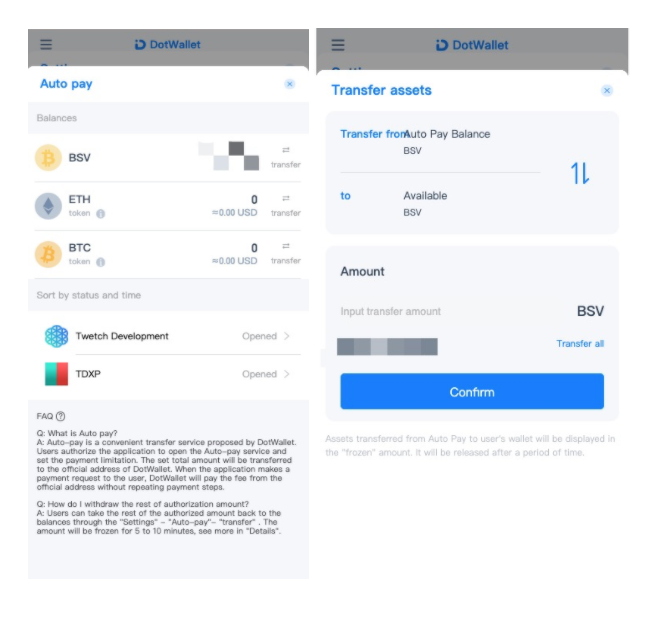
2.DotWallet Pro
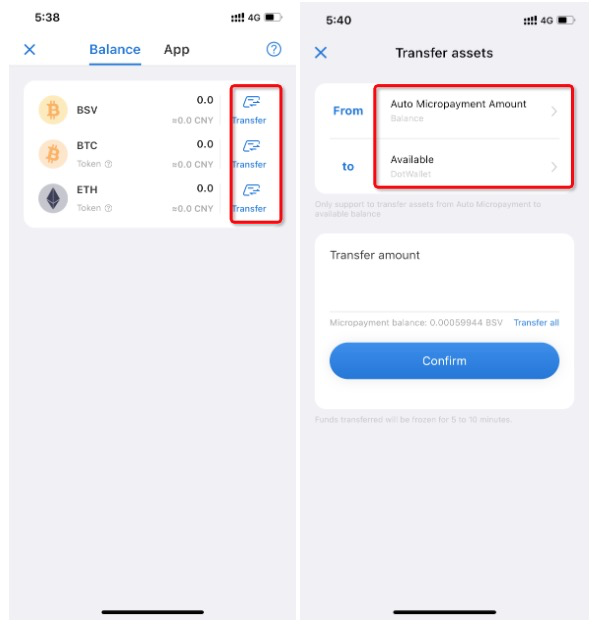
Security of Users’ Private Key & Account
DotWallet never owns users’private keys. Here is the actual process: When a user transfers funds into the Auto Pay account, the total amount is first transferred to DotWallet's official wallet address (the private key of this address belongs to DotWallet). DotWallet records the authorization of the third-party app. When the app initiates a payment request from the user, DotWallet will pay the fee from the official address instead of directly paying from the user’s address.
■ ■■■■
Collaboration

(WeChat ID:yqw4322)
(Telegram:@fiona4322)
Customer service

(WeChat ID:DotWallet-D)
(Official English Telegram Group: t.me/dotwallet)