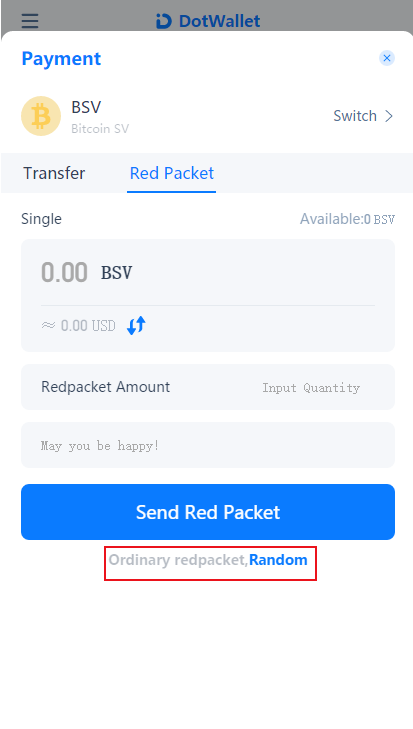DotWallet supports 4 transfer paths: peer-to-peer address, mobile phone, email, and red packet. Please confirm details and crypto before every transfer.
1、Peer-to-peer Address Transfer
You can copy the address from the [Address history], confirm your amount and address, and verify the crypto before each transfer.
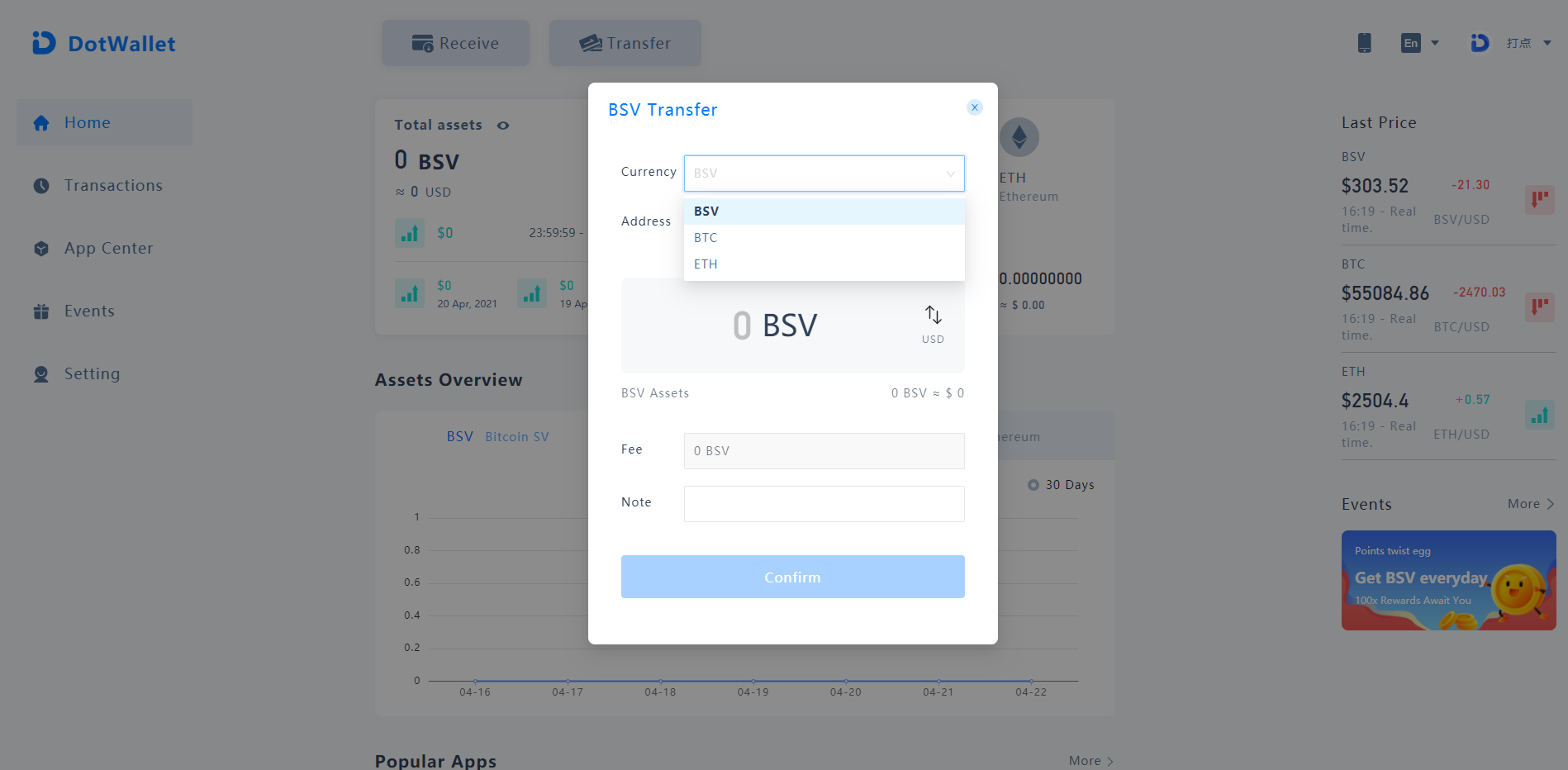
2、Mobile phone number & email transfer (available on web app ONLY)
DotWallet Web app supports direct transfer from phone number and email address.
① The receiver has a DotWallet account, Input the phone number or email address you registered in the DotWallet, Select the payees from the drop-down menu and fill in the transfer amount.
②The receiver doesn't have a DotWallet account, Input the phone number and email address to transfer the assets directly. Notify the receiver to sign up for his/her DotWallet using this phone number or email address ASAP. This transfer is viewed in the DotWallet as soon as the receiver finishes the sign-up procedure. Note:If the assets are not claimed or received for more than 24 hours, they will be returned to the original wallet.
③You want to complete the transfer without phone number info or email address, Click [confirm] and fill in the transfer amount in the blank. Verify the "Transfer Details" and click [confirm]again. Copy the "transfer link" and forward it to the receiver.
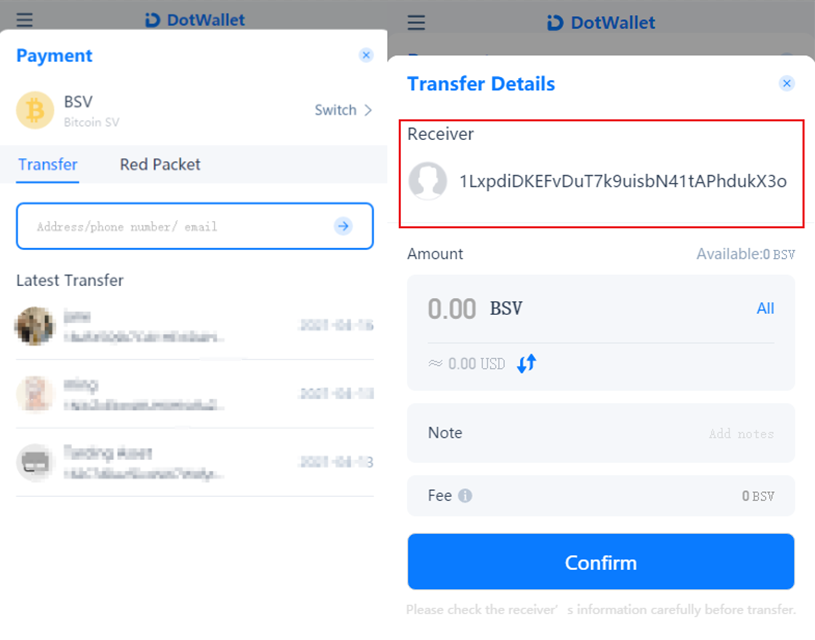
3、Sending a red packet (available on the web app only)
DotWallet Web app now supports several person asset transfers simultaneously through the mobile terminal. You can choose a red packet or a random red packet. Input the amount and number of the red packet and click to transfer. After the transfer is confirmed, you can tag the link to any app that allows it to visit. The receiver will gain the asset in the red packet by clicking the link.
Note:The unclaimed assets in the red packet will be withdrawn to your DotWallet after 24 hours.